networking:mikrotik:dhcp_option
Add DHCP Option
How to configure Mikrotik DHCP Server for Cisco Phone TFTP option
1. Change your TFTP server IP in to hex code. You can use this online tool. 10.0.2.12 becomes 0x0A00020C
2. Now configure Mikrotik RouterOS :
/ip dhcp-server option add code=150 name=ciscotftp value=0x0A00020C
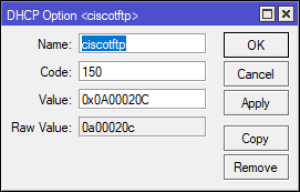
3. Add this on DHCP server Network option on for the desired network.
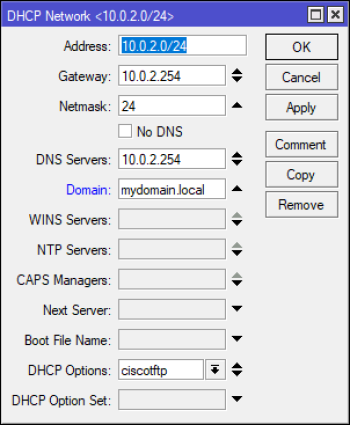
networking/mikrotik/dhcp_option.txt · Last modified: 2020/05/03 00:50 by rplecko
